My favorite part of eLearning was making videos. I liked making the videos because there were super fun to make and were put on the announcements. My favorite video that we made was the video where I was the super hero and defeated the evil villain (grayson). I liked this video because it was pretty cool.
I learned a lot about technology. I learned how to blog and vlog. I also learned how to kahoot, how to code, and so much more. I love making kahoots. My favorite kahoot is called the cool kahoot. Over all I loved this year of elearning, I am so joining next year!
I learned a lot about technology. I learned how to blog and vlog. I also learned how to kahoot, how to code, and so much more. I love making kahoots. My favorite kahoot is called the cool kahoot. Over all I loved this year of elearning, I am so joining next year!
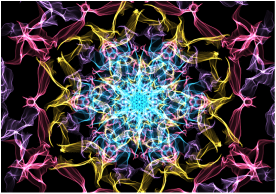

 RSS Feed
RSS Feed